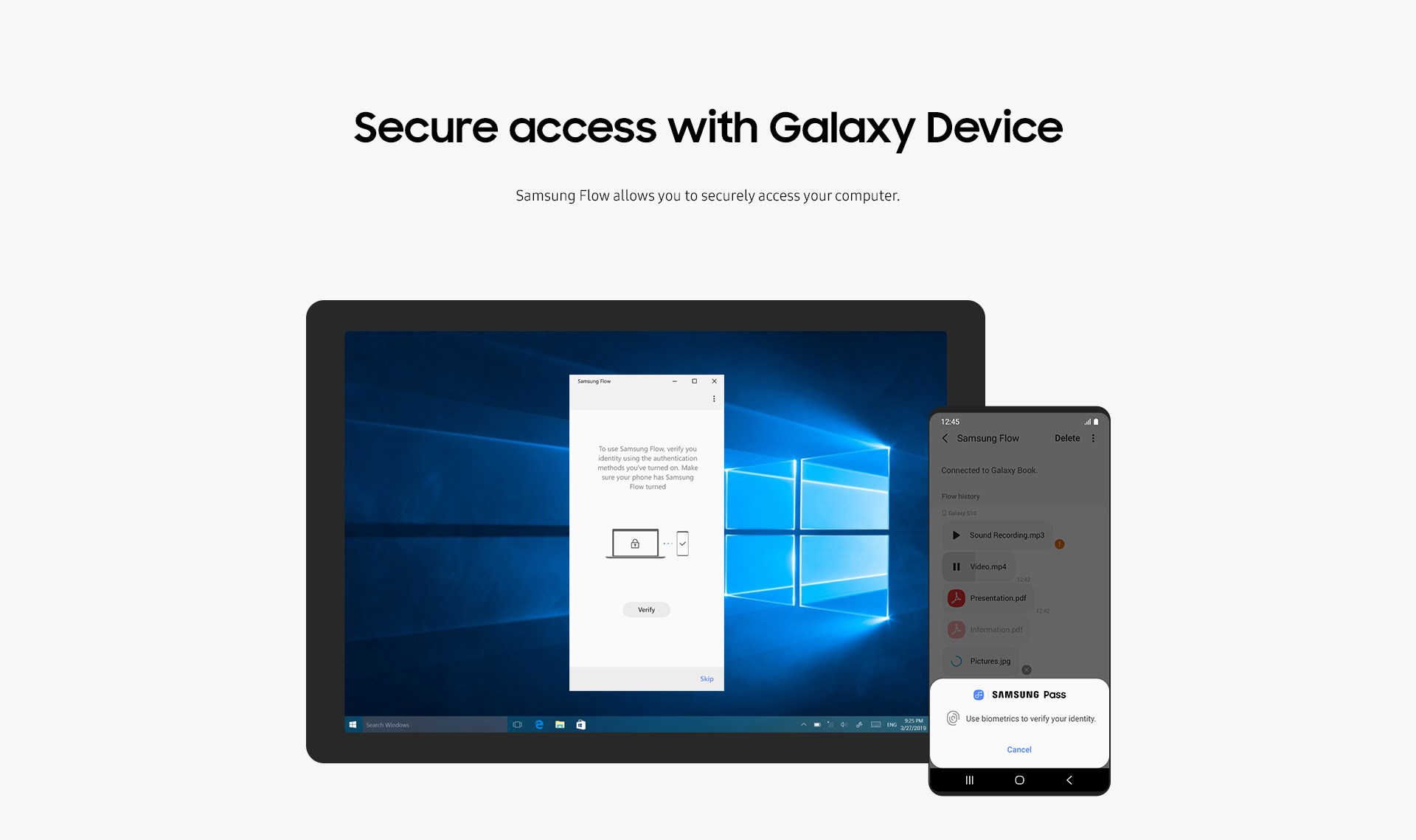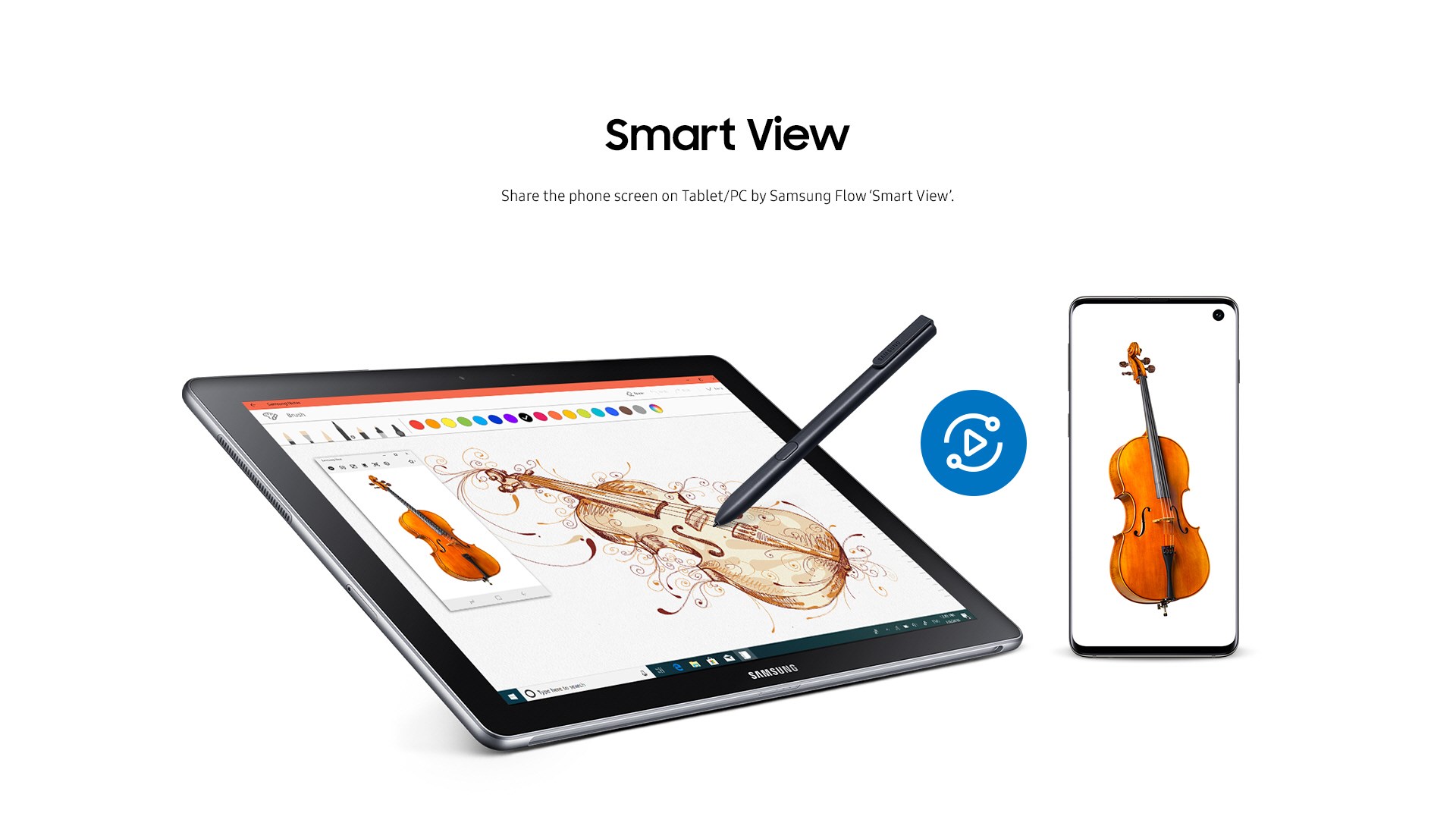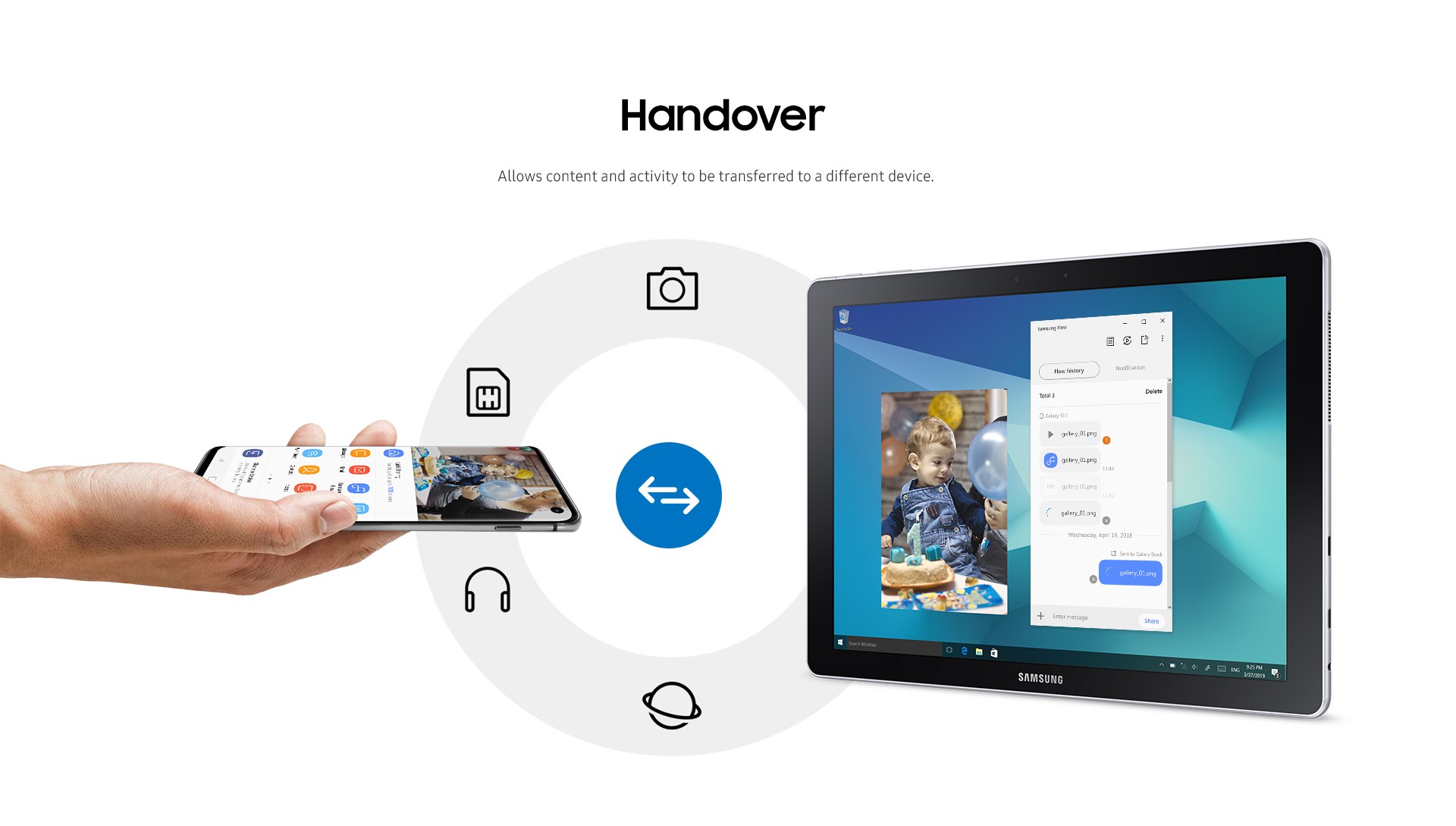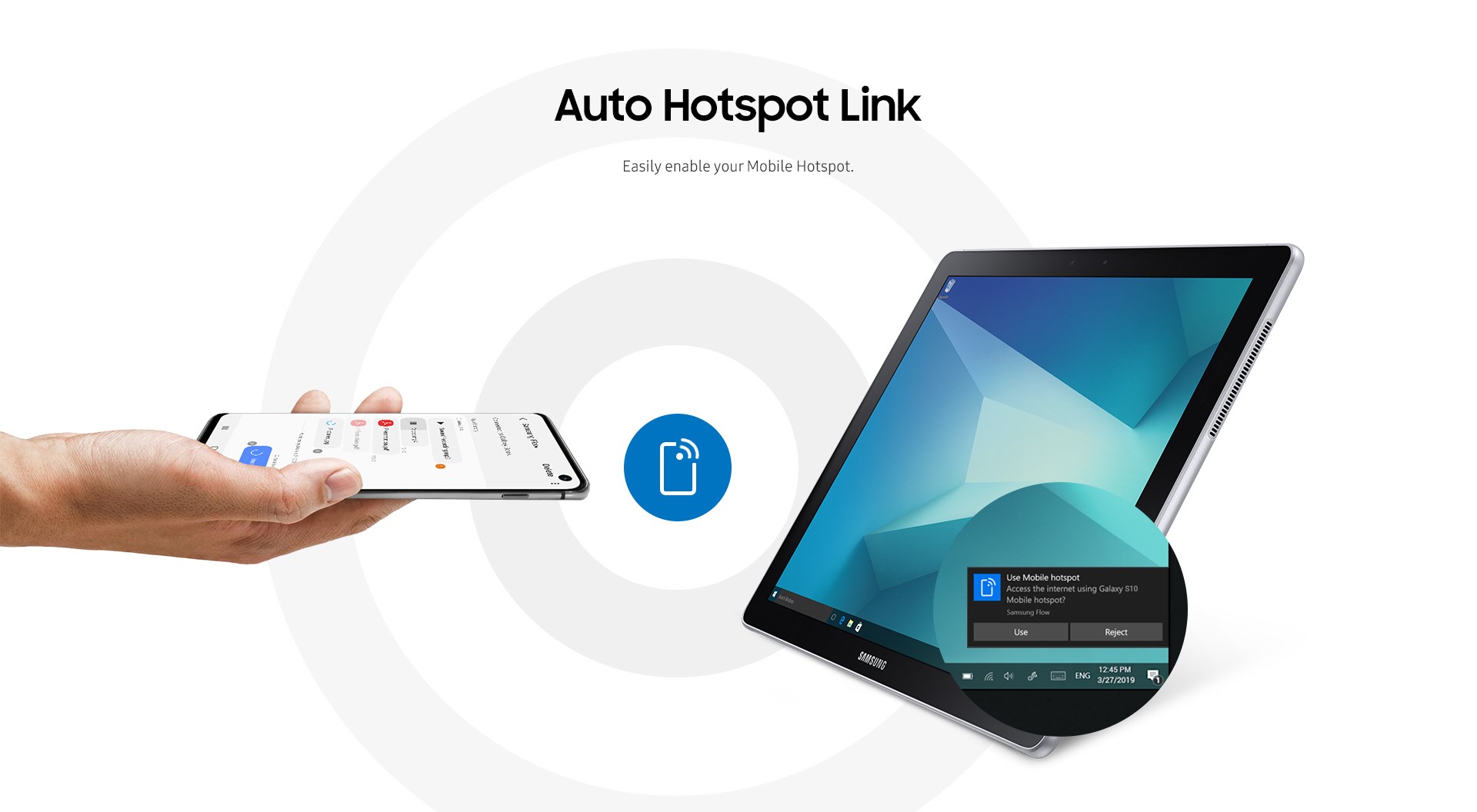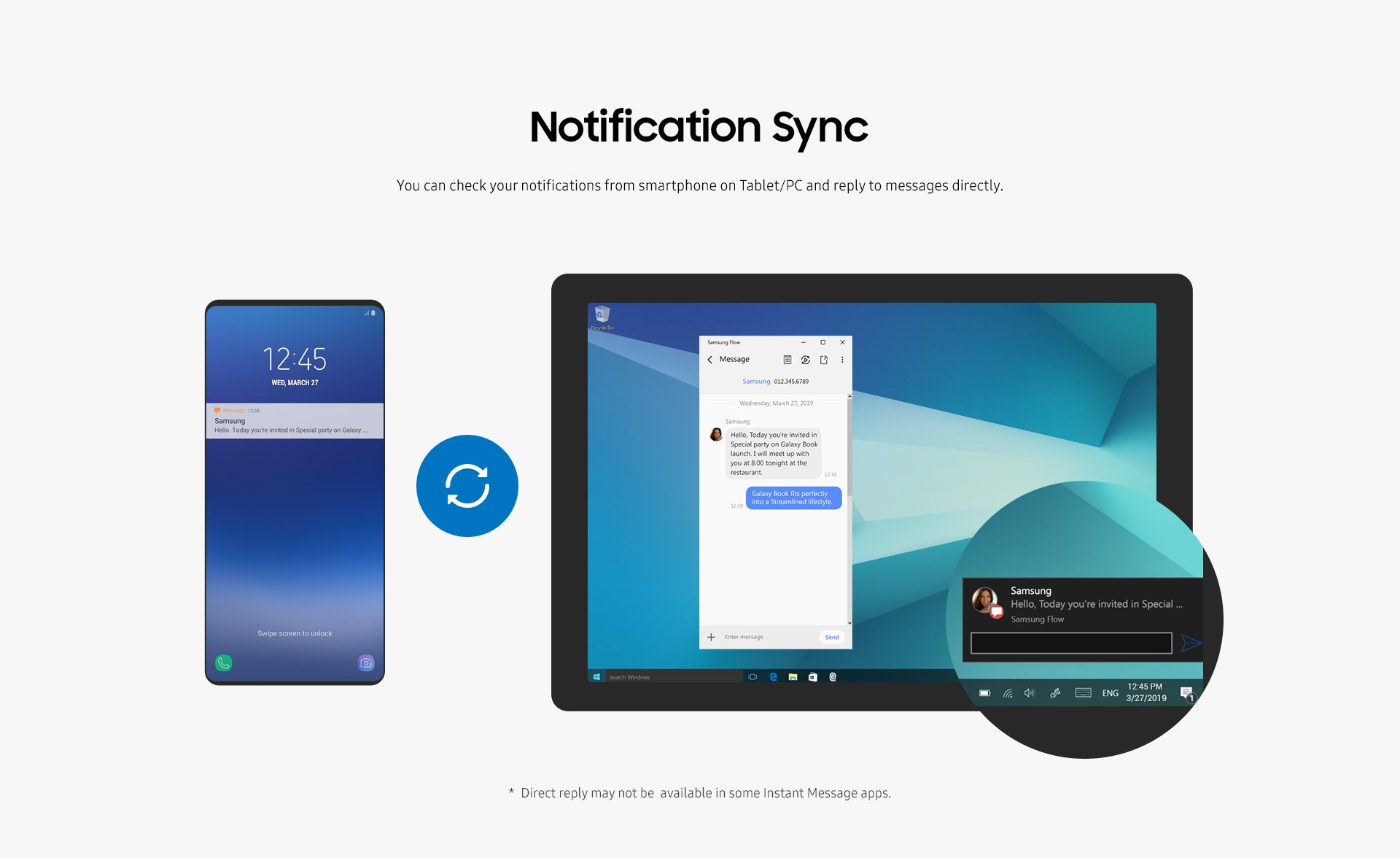Introduction:
Samsung Flow is the official Samsung application designed to seamlessly connect your Android devices with Windows PCs. This app is tailored for Samsung users who want to enhance their productivity by enabling smooth interactions between their devices. With Samsung Flow, you can conveniently manage notifications, messages, and files, providing a unified experience across platforms.Main Features:
- Cross-Device Notifications: Receive and respond to notifications directly from your Windows PC.
- Message Management: Easily reply to text messages from your computer.
- File Transfer: Effortlessly transfer files between your Samsung device and Windows PC for quick access and backup.
- Screen Sharing: View and interact with your device's screen on a larger display.
- Biometric Unlock: Utilize your device's biometric features, such as fingerprint recognition, to unlock your Windows account securely.
Customization:
Samsung Flow offers minimal personalization options, focusing more on streamlined usability. Users can enable or disable specific notifications and adjust connection preferences for optimal performance.Modes/Functionality:
- Cable Connection: Connect your Samsung smartphone to the PC using the official USB cable for a reliable and fast connection.
- Wireless Connectivity: Form a wireless connection by ensuring Bluetooth and Wi-Fi are activated, with both devices on the same local network.
Pros and Cons:
Pros:
- User-friendly interface that simplifies device connection.
- Multi-functional capabilities enhance productivity across devices.
- Secure biometric unlocking feature improves account safety.
Cons:
- Requires both devices to be on the same network for wireless connection.
- Limited customization features may not cater to all user preferences.
Discover more apps
MagiKart: Retro Kart Racing lets you race as various characters, using customizable controls and special items, evoking nostalgia reminiscent of Super Mario Kart.
LunaProxy offers stable residential proxies for social media, with 200 million devices, dynamic pricing, 99.9% uptime, easy API integration, and a profitable affiliate program.
Genius DLL is an easy-to-use application for quickly downloading and registering DLLs, requiring just a few clicks to search, download, and manage libraries.
The Quick Start tab in Google Chrome provides access to installed apps, including a shortcut for iCloud Reminders, enhancing user convenience despite being unofficial.
Tiger Password Recovery is a user-friendly tool that efficiently retrieves lost passwords across various applications and devices using advanced algorithms.
Desktop Gadgets Revived restores classic Windows desktop gadgets, allowing customization with functional and aesthetic widgets on modern operating systems, maintaining compatibility and nostalgic design.
Advanced BAT to EXE Converter transforms BAT files into EXE format, enhancing application protection and aesthetics while allowing versioning and password features for developers.
Renee File Protector is a tool that easily hides and locks files on your computer or external devices, ensuring sensitive information remains secure.